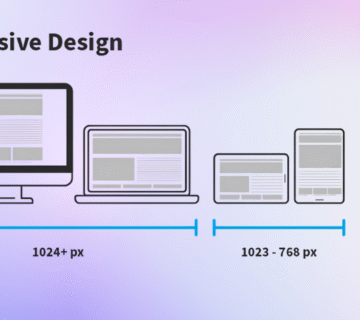What Is Elementor? A Beginner’s Guide (2025 Updated)
Learn what Elementor is and why it is the best WordPress page builder in 2025. We will explore some essential features of Elementor, some pros and cons of the free and pro versions, and how to create an SEO-friendly website using Elementor.
Introduction
Elementor is one of the best tools for WordPress users who want to build a professional website while never needing to write a line of code. With over 5 million active installations, Elementor is the most popular page builder plugin, and now it‘s easier than ever to visually design a website.
In this guide for beginners, we will discuss what Elementor is, some of its features and benefits, and why it is something you should have in 2025.
What Is Elementor ?
Elementor is a drag-and-drop page builder plugin for WordPress. This means, in essence, that it makes it easy for you to design web pages visually, because it allows you to simply drag elements, including text, images, buttons, or forms and position those where you want them on the web page, without ever needing to use coding.
Elementor has a real-time live editor, so you can see the changes you’re making instantly before publishing and make any adjustments as needed.
If you‘re just getting started with WordPress, you can check out the beginner‘s guide to using WordPress.
Key Features of Elementor :
1. Drag-and-Drop Visual Editor
No code required! Elementor‘s easy interface allows you to design your pages simply by dragging the elements into place.
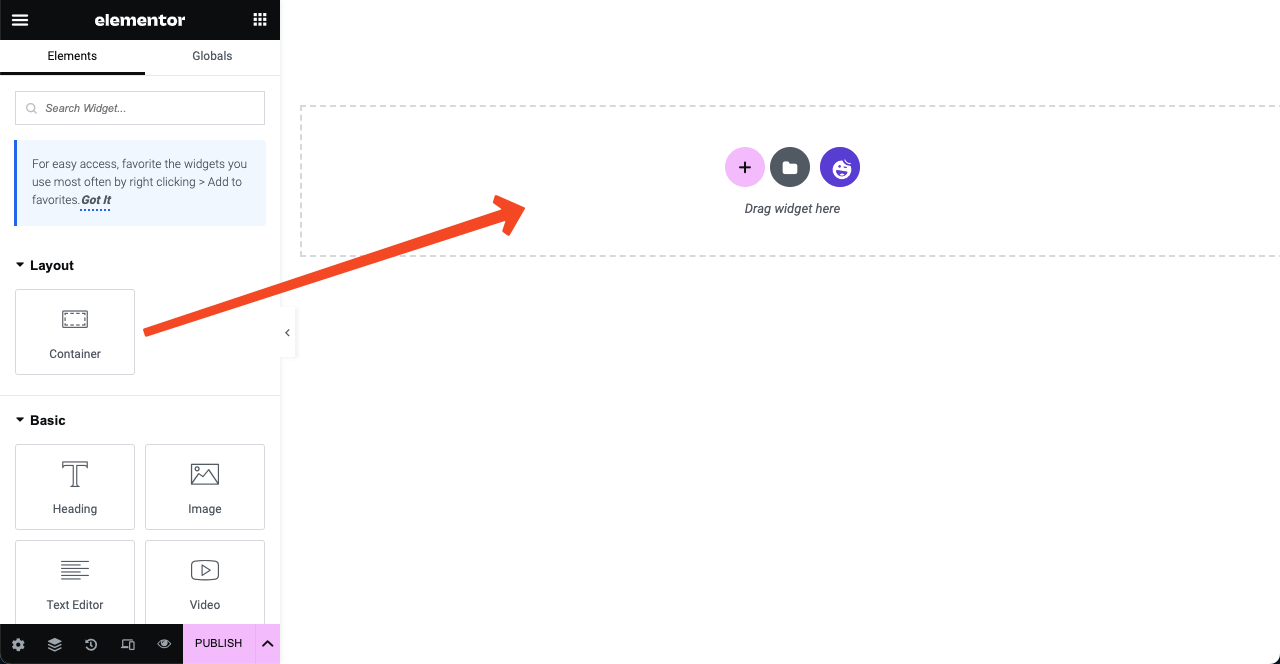
2. Pre-built Templates
Hundreds of templates and blocks that are designed by professionals to help speed up your web-building experience.
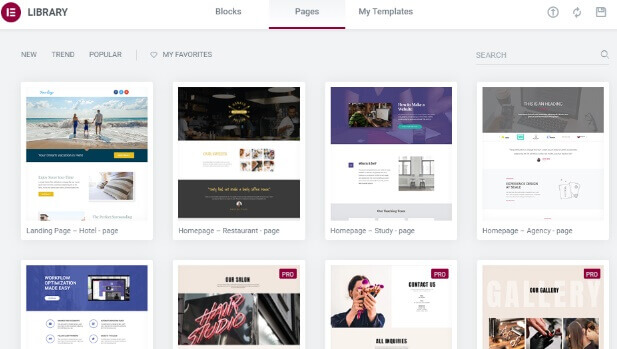
3. Responsive Design
Your site looks great on desktop, tablet, and mobile.
4. Widgets and Add-ons
Includes elements such as:
- Image
- Gallery
- Sliders
- Contact Forms
- Buttons and icons
And with Elementor Pro, you can unlock advanced widgets, such as pricing tables, WooCommerce integrations, and marketing tools.
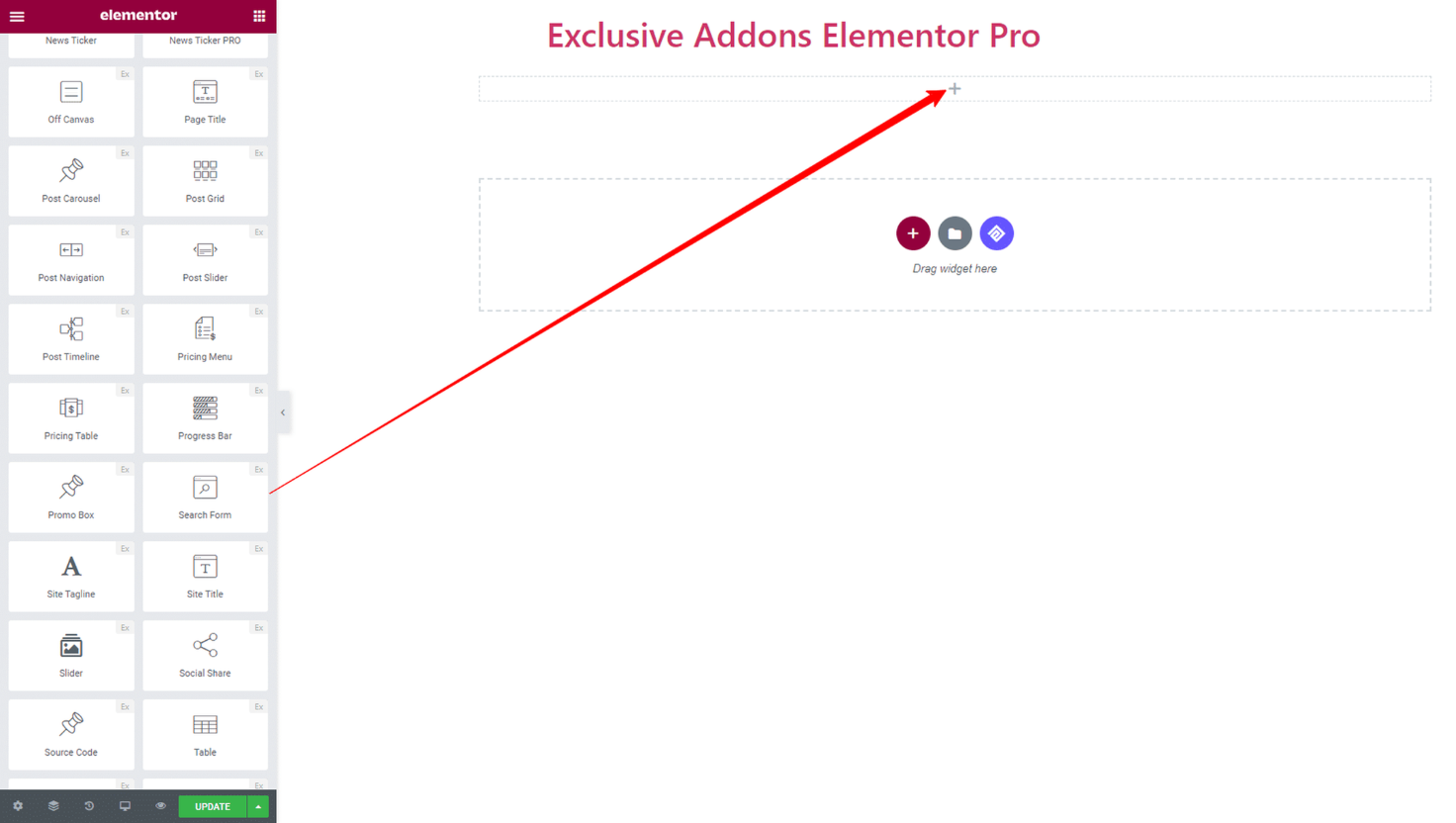
5. Theme Builder
With Elementor Pro’s Theme Builder, design your entire WordPress site: headers, footers, blog posts, product pages, etc.
6. Popup Builder
Design your own popups for promotions, sign-ups, or announcements without additional plug-ins.
The Benefits of Using Elementor
- User-Friendly – Code-free.
- Fully customizable – Total control of your design and layout.
- Responsive – Great looking websites that respond on all devices.
- SEO-friendly – User-friendly code and fast loading pages.
- Community – A large community and ecosystem with tutorials, forums, and plugins.
Does Elementor Work Well for SEO?
The answer is yes! Elementor works well for SEO if you optimize it correctly. It generates nice coded output, supports very good SEO plugins like Yoast SEO and Rank Math, and is a good option for building fast loading pages.
The SEO Advantages of Elementor
- The design is mobile responsive.
- Pages load Fast.
- Easy to implement into SEO plugins.
- Schema markup coding friendly (with plugins).
Getting Started
- Navigate to your WordPress dashboard → Plugins → Add new.
- Search for Elementor Website Builder and install. Activate the plug-in. – Open any page and click Edit with Elementor.
- Drag and drop your items and design. Publish.
- Want a leaner experience? Use the theme Hello Elementor as it was created for Elementor users.
Conclusion: Is Elementor for you?
Elementor is a great option for beginners, small businesses, and even advanced developers that want speed and flexibility. Regardless if you’re creating a portfolio, blog, business site, or eCommerce store, Elementor has you covered.
At Tryangle Tech we recommend Elementor when creating fast websites that are mobile responsive, SEO-friendly, and look great.
Start building your dream website with Elementor and experience the power of no-code design.