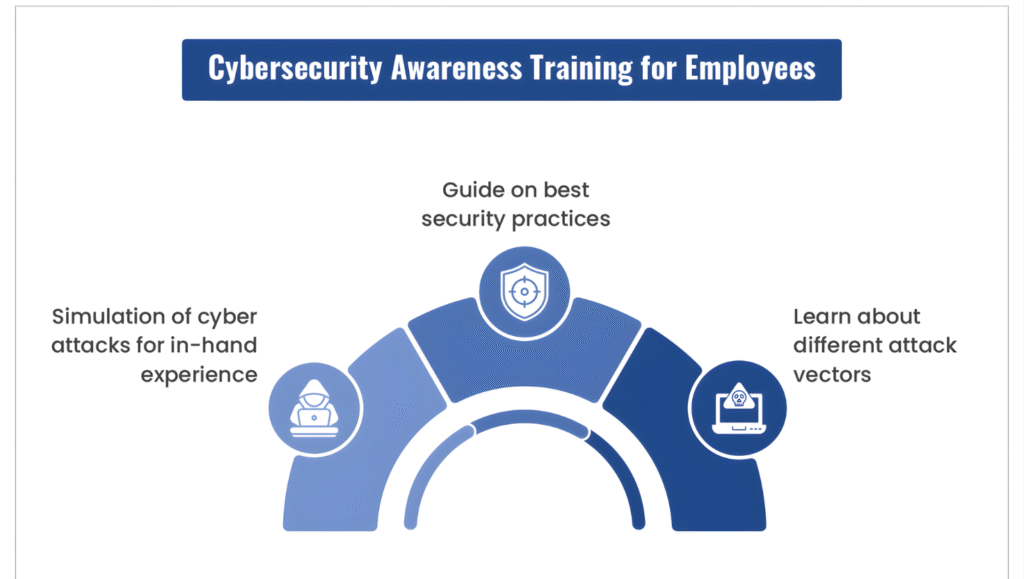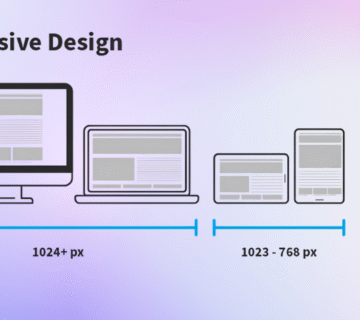How to Protect Your Website From Hackers in 2025
Want to keep your site secure from hackers in 2025? Here are ten proven Ways to secure your site with SSL, strong passwords, updates, firewalls, and backups. Simple CyberSecurity measures to stay secure.
Introduction:
In 2025, maintaining security on your website is not optional – it is essential. Hackers today are smarter, faster, and more likely execute attacks using AI to infiltrate even small and medium sized business websites.
Whether your site processes customer data, processes online payment, or simply has a contact form, a single security measurement could cause:
- Data theft
- Loss of finances
- Blacklisting from Google
- Damage to reputation
Here is the good news: with some simple, evidence-based cybersecurity methods you can protect your website from hackers.
Let’s discuss the 10 easiest ways to protect your website in 2025 – step by step.
1. Activate HTTPS and Set Up an SSL Certificate
Your website should use HTTPS instead of HTTP.
An SSL certificate encrypts any data that is passed back and forth from your visitors to your website, thus preventing hackers’ ability to read that information.
If your website continues to show “Not Secure” in browser product pages, this is a troubling sign which may impact user trust and your overall ranking with Google.
Pro Tip :
Find a web host that provides an SSL certificate free of charge, and that will renew it automatically.
👉 At Tryangle Tech, our hosting services include free SSL setup and security monitoring.
2. Update Your Site Regularly (Core + Plugins + Themes)
Old software is the most common way hackers break into websites.
Always update your:
Enable auto updates when possible and delete plugins you are not using to limit vulnerability.
Example: In 2025, many of the attacks on WordPress sites were caused by older versions of plugins that could have been easily updated.
3. Use Strong Passwords and Two-factor Authentication (2FA)
Take a moment to think about how quickly a bad actor could guess weak passwords such as “admin123” or “123456”.
Use passwords that contain:
- Uppercase and lowercase letters
- Numbers and special characters
- 10-12 characters at Minimum
Also be sure to use 2FA (two-factor authentication) for an extra layer of protection. If your password is ever compromised, a hacker is still unable to log in without the second verification code.
Sample tools to consider:
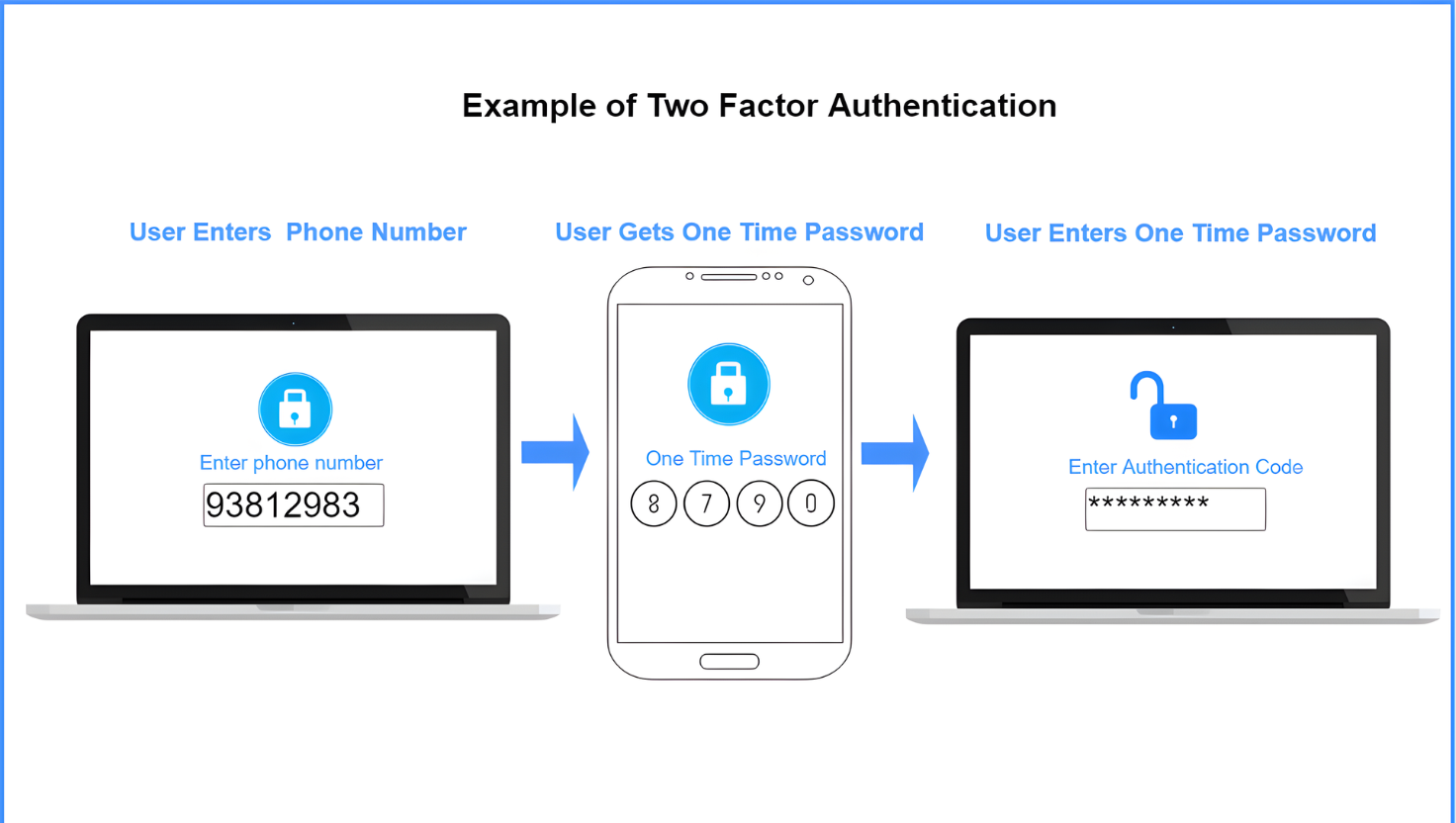
4. Choose a Host With a Firewall
The hosting provider you choose to provide the server for your site is critical to the security of your website. Select a hosting provider that provides the following :
- Web Application Firewall (WAF)
- DDoS protection
- Daily malware scanning
- 24/7 monitoring of your server
A great hosting provider will not only increase the speed of your site but will also block traffic before it reaches your server!
Tryangle Tech offers fast, secure hosting environments for small to medium businesses.
5. Set Up a Security Tool or Plugin for Your Website.
Security plugins run continuous monitoring of your website for suspicious activity.
If your site is on WordPress:
- Wordfence
- Secure Security
- Themes Security
If your site is not on WordPress:
- Cloudflare can add firewalls, DDoS protection, and spam prevention.
👉 These tools can detect and block threats in real-time and reduce the chance of malware going unnoticed.
6. Remember to regularly back up your site
There is no site that is 100% secure, and even the best security protocols can be penetrated with ease. Backups provide peace of mind that your site can be restored at a moment’s notice.
Here are best practices related to backing up a site:
- Set up automatic daily backups
- Keep your backups securely in the cloud (Google Drive or AWS S3)
- Check your backup files regularlyHere💡 By having backups, the restoration of your site will take minutes instead of days.
7. Restrict Access and Create Permissions Based on Role
Limit access to your website to only the required roles and do not provide full access to everyone who works on your website.
Tips:
- Establish roles as needed based on popularity: editor, contributor, developer.
- Set users up with separate logins.
- Remove access for users as they leave the team.
Limiting administrative access limits both risk of human error as well as risk of insider threats.
8. Regularly Scan for Malware and Vulnerabilities
Hackers will embed hidden scripts or malware that is not apparent.
You should regularly scan with a reliable malware scanner at least once per week to check for suspicious files or code.
Top Tools –
- Secure Site Check
- Astra Security
- Virus Total
- Google Search Console → Security Issues section.
Early detection can prevent blacklisting your site or infecting innocent visitors with malware.
9. Educate Your Team on Cyber Awareness
Your team can either be your greatest defense or your weakest link.
Educate your team to:
- Avoid email attachments from unknown individuals
- Never share your login credentials on chat or email
- Only use secure Wi-Fi networks to access to site
Nearly 85% of security breaches happen due to human error, making awareness a vital tool for prevention.
10. Deploy AI-Enabled Security Solutions in 2025
Hackers use AI-so should you.
Website security tools with AI-enabled security technologies can automatically find unwanted, strange, strange login behavior, fake bots, and strange levels of traffic on your website.
Here’s what AI tools can do:
- Predict attacks prior to occurring
- Identify risky user specific confusing behavior
- Block malicious IPs in real time
Incorporating intelligent, AI-based protection puts superior protection around your website and one step ahead of hackers.
Conclusion: Stay Ahead of Hackers
Website security is all about being proactive in 2025.
When you take web SSL, update everything, implement strong passwords, create backups, and utilize AI tools, you can make your website and systems almost hacker-proof.
In short, you will want :
- HTTPS/SSL
- All software to be updated
- Strong passwords + 2FA
- A secure hosting provider
- Regular backups
- Malware scans
- Team training
- AI security
Not only does protecting your website shield your business, but it also builds trust and authority with SEO value.
Does your business website need professional security assistance?
Tryangle Tech offers full web design, hosting, and security services to ensure your website is secure as you establish your online presence.