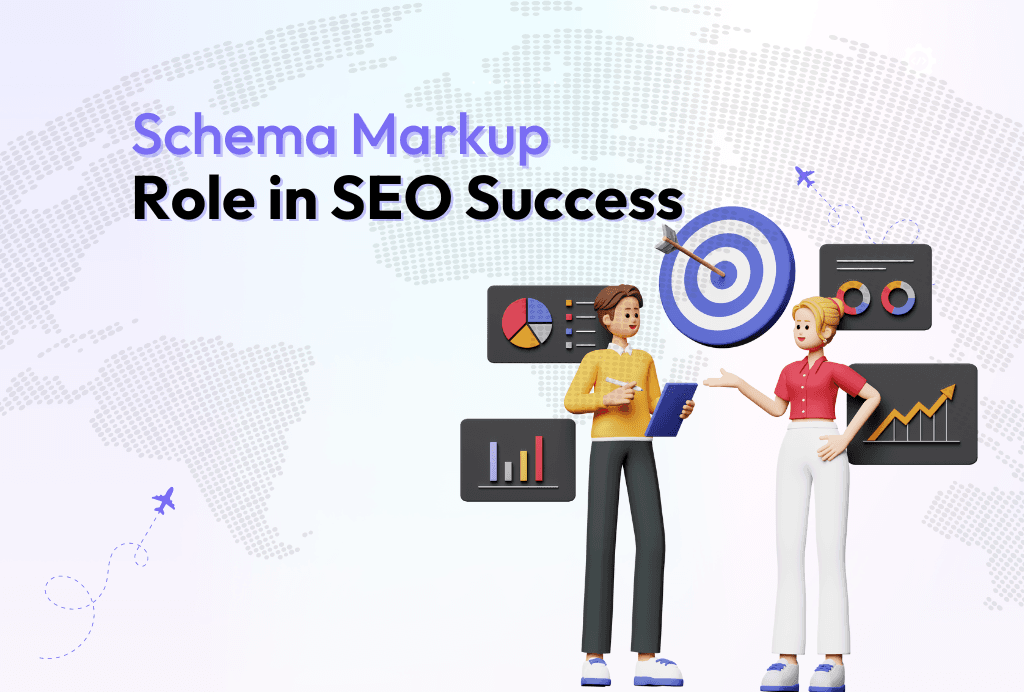Schema Markup’s Role in SEO Success | Boost Visibility and Conversions
Learn how Schema Markup’s Role in SEO Success. Discover the benefits of rich snippets, improve visibility, and drive more leads to your website with schema markup.
What is Schema Markup?
Schema markup is a type of structured data that helps search engines better understand the content on your website. By adding schema markup, you enable your content to appear with rich snippets in search engine results pages (SERPs). These can include star ratings, images, pricing information, and more, making your website more visually appealing and informative.
Schema markup is an essential SEO tool that helps your site stand out, improve click-through rates (CTR), and increase user engagement. In this guide, we’ll explore the benefits of schema markup, show you how it works, and explain why it’s critical for lead generation and SEO success.
Benefits of Schema Markup for SEO
1. Improved Click-Through Rates (CTR)
Rich snippets that include star ratings, FAQs, or even step-by-step instructions make your listing more attractive and informative, giving users more reasons to click on your link over others. Schema markup can make your site stand out in a crowded search engine results page by providing additional information that builds trust and curiosity.
2. Enhanced Search Visibility
Schema markup helps search engines, like Google, understand your website content more accurately. This understanding can lead to higher rankings and more visibility in SERPs. Schema markup also makes it easier for search engines to display your content as rich snippets or featured snippets, which can further boost your site’s presence.
3. Better User Engagement
By using schemas such as FAQ or How-To, you’re providing users with quick answers to their questions, which can lead to longer on-page time and reduced bounce rates. Improved engagement is a significant SEO factor, as search engines favor content that keeps users engaged.
Practical Examples of Schema Markup for Various Niches
Local Business
For local businesses, the LocalBusiness schema is essential. It can display details like business hours, location, phone number, and customer reviews, helping local customers find the information they need at a glance. This schema is perfect for restaurants, stores, salons, and other service-based businesses looking to attract local customers.
E-Commerce
The Product schema is ideal for e-commerce websites as it allows products to be displayed with details like price, availability, and customer reviews. This information can appear in search results, making it easier for potential customers to learn about your products before even visiting your site.
Blogs and Articles
The Article schema is great for blog posts or news articles. It can highlight the headline, author, publish date, and even an image, helping your content stand out. This schema also makes your blog more shareable on social media platforms, driving traffic back to your website.
How Schema Markup Drives Leads
Schema markup not only enhances the look of your content in search results but also drives conversions. Here’s how it can generate more leads for your business:
- Increased Visibility of Calls-to-Action (CTAs): When you use FAQ or How-To schemas, you can strategically place CTAs in the answer sections, encouraging users to visit your site or take action.
- Improved Conversions for E-commerce: Displaying product details like price and stock availability directly on SERPs lets customers make faster purchasing decisions. This can lead to higher conversion rates and sales.
- Enhanced Local Search Results: If you’re a local business, schema markup can include your contact information, making it easier for potential customers to find you and reach out directly.
Tools & Resources for Adding Schema Markup
If you’re new to schema markup, here are some tools and resources that can help you get started:
- Google’s Structured Data Markup Helper: This tool lets you tag elements on your site and provides you with the code you need to add schema markup to your pages.
- Schema.org: This is the official website where you can find all available schema types and their properties. It’s a valuable resource for anyone looking to understand schema markup better.
- Yoast SEO Plugin for WordPress: If your site is on WordPress, Yoast offers built-in schema markup functionality, which makes the process even easier.
Using these tools, you can add schema markup to your website without the need for advanced coding knowledge.
How to Implement Schema Markup
Here’s a quick overview of how you can implement schema markup:
- Choose Your Schema Type: Decide what type of schema markup you need based on your content. Popular choices include LocalBusiness, Product, and Article schemas.
- Use Google’s Structured Data Markup Helper: Paste your webpage URL into the tool, select your schema type, and start tagging the elements you want to mark up.
- Add the Markup Code to Your Site: Once you’ve tagged all the elements, Google will provide the schema code. Copy and paste it into the HTML of your website.
- Validate Your Schema: Use Google’s Rich Results Test or the Schema Markup Validator to ensure your markup is working correctly.
Tools and Resources for Schema Markup
- Schema.org: The official resource for all schema types and properties.
- Google’s Structured Data Markup Helper: A tool to help you create and implement schema markup.
- Google’s Rich Results Test: Validate your markup and preview how it appears in search results.
- Yoast SEO Plugin: For WordPress users, Yoast simplifies adding and managing schema markup.
- SEMrush: Offers tools for auditing and optimizing your schema markup
Ready to Enhance Your SEO with Schema Markup’s Role in SEO Success?
If you’re ready to take your SEO to the next level, schema markup is an excellent place to start. Not only does it improve your search visibility, but it can also make your content more engaging and lead to higher conversions.
Get in touch with us today for a free SEO consultation. We’ll help you understand how schema markup can be applied to your website to maximize leads and improve your rankings.
Conclusion
That’s how Schema Markup’s Role in SEO Success and driving leads. By incorporating rich snippets and improving your site’s appearance on SERPs, you can attract more clicks, increase user engagement, and ultimately convert more visitors into customers.