Speed Up Your WordPress Site: 7 Expert Tips to Boost Performance in 2025
Is your WordPress website loading too slowly? Discover 7 proven ways to optimize your WordPress site’s speed using caching, image compression, LiteSpeed hosting, and more.
Introduction
In 2025, speed isn’t optional-it’s a ranking factor, a user experience essential, and a direct contributor to your bottom line. If your WordPress site loads slowly, visitors will bounce and search engines will bury you.
The good news? WordPress is powerful, and with the right optimizations, it can be blazing fast.
Here are 7 expert-backed strategies to speed up your WordPress site without compromising design or functionality.
1. Use a Caching Plugin (WP Rocket, LiteSpeed Cache)
Caching is one of the fastest wins in WordPress performance optimization.
What is it? Caching stores a static version of your site and serves it to users-reducing load on the server and significantly improving load time.
Top Caching Plugins:
WP Rocket -Premium, user-friendly, and packed with features like preloading, lazy loading, and file minification.
LiteSpeed Cache – Free and extremely powerful when paired with LiteSpeed server hosting (covered below)
Pro Tip: Use only one caching plugin at a time to avoid conflicts and instability.
2. Optimize Your Images Without Losing Quality
Large images are a common cause of slow website speed–but they’re easy to optimize.
Tools to Use:
- ShortPixel or Imagify – These plugins automatically compress images during upload.
- Convert images to WebP format for better compression and faster loading.
Best Practices:
- Always resize images to fit the actual display size used in your layout.
- Enable lazy loading to defer off-screen images until the user scrolls to them (most caching plugins offer this feature).
3. Choose Lightweight Themes and Plugins
Not all themes and plugins are optimized for performance. Many popular ones load multiple scripts, stylesheets, and font files–slowing your site down.
Choose themes that are:
- Lightweight and modular (e.g., Astra, GeneratePress, Kadence)
- Actively maintained and well-coded
Limit your plugin use. Avoid:
- Outdated or abandoned plugins
- “All-in-one” plugins that include many unnecessary features
Pro Tip: The fewer plugins you use, the better your site will perform.
4. Minify and Combine CSS & JavaScript Files
Themes and plugins often add multiple CSS and JS files, which increases HTTP requests and slows down page load.
Solutions:
Use your caching plugin (such as WP Rocket or LiteSpeed Cache) to:
- Minify CSS and JavaScript files
- Combine them where appropriate
- Delay or defer JavaScript execution when possible
This can reduce load time dramatically, especially on mobile devices.
5.Use High-Performance Hosting (Preferably LiteSpeed + SSD)
No amount of optimization can make up for slow hosting. Your server is the foundation of your website’s performance.
Recommended Hosting Features:
- LiteSpeed Server – Enables full integration with the LiteSpeed Cache plugin
- SSD Storage – Faster and more reliable than traditional HDDs
- WordPress-optimized stack – Includes automatic updates, security tools, and better scalability
Trusted Hosts: NameHero, A2 Hosting, or Cloudways with a LiteSpeed server setup.
6.Audit and Improve Core Web Vitals
Core Web Vitals are performance metrics that Google uses to measure real-world user experience. They now directly affect your SEO rankings.
Key Metrics:
- Largest Contentful Paint (LCP): Measures how quickly main content loads
- First Input Delay (FID): Measures interactivity speed
- Cumulative Layout Shift (CLS): Measures layout stability during loading
Testing Tools:
- Google PageSpeed Insights
- Lighthouse (via Chrome DevTools)
- GTmetrix
Focus on resolving issues caused by poor hosting, render-blocking scripts, or heavy page elements.
7.Monitor and Maintain Regularly
Website speed isn’t something you fix once and forget. It requires regular audits and upkeep.
Monthly Maintenance Checklist:
- Run a PageSpeed Insights test
- Remove unused plugins and themes
- Optimize your database with plugins like WP-Optimize
- Update all themes and plugins
- Monitor uptime and server response times
Consistent maintenance helps ensure your website remains fast, secure, and SEO-friendly.
Conclusion:
Speed doesn’t just improve rankings-it improves user experience, conversions, and trust. If your WordPress site is slow, your competition is winning while you lose visitors by the second.
At Tryangle Tech, we specialize in clean, high-performance WordPress builds designed to scale with your business. If you’re unsure where to start, we can audit and optimize your site-or rebuild it for speed from the ground up.



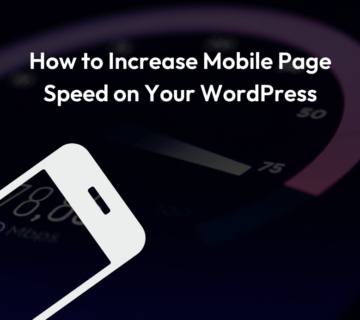

No comment